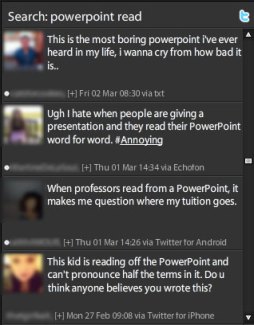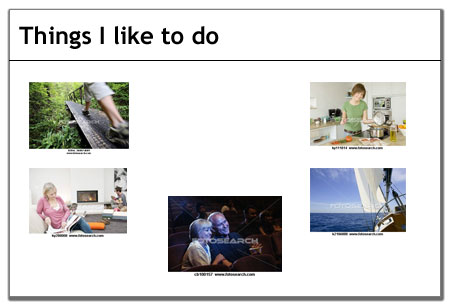Marketing is all about leading your customers and prospects down a clear path that leads to their purchasing your product or engaging your services. There is little room for ambiguity in marketing since you have people’s attention for such a brief moment in time. Your marketing messages—PowerPoint presentations, websites, social media, or any other marketing vehicle—should always clearly state what you want people to do and the benefits to them of doing it.
Marketing is all about leading your customers and prospects down a clear path that leads to their purchasing your product or engaging your services. There is little room for ambiguity in marketing since you have people’s attention for such a brief moment in time. Your marketing messages—PowerPoint presentations, websites, social media, or any other marketing vehicle—should always clearly state what you want people to do and the benefits to them of doing it.
I recently saw an egregious example of mixed messages that made me doubt whether the person involved was really interested in his continued employment!
I was having breakfast at a diner in my town when another patron overheard me talking about the local newspaper. He introduced himself as a sales rep from that paper and talked to me a little bit about my business. He then handed me his business card, a typical black-on-white number with raised printing.
As I was reading the card, I could feel printing on the reverse so I turned it over. I expected to see more details about his job or his employer. Instead, it was a completely different business being advertised. You see, our man is also a part-time magician, so he thought he’d combine his moonlighting gig with his day job on a single business card.
“Your boss must have been impressed,” I quipped and he replied that the publisher was really angry but had let it slide. He then chuckled and told me about a magic show he’d just performed at a day camp. After the performance, who should he see stroll by but the publisher! She saw him in his magician’s outfit and knew that he wasn’t out selling ad space for her paper.
There are several lessons we can learn from this:
- You should have one consistent marketing message. To use a PowerPoint example, think of how confused your audience would be if after your closing slide you showed one last slide that advertised your side business. How much respect would you lose in that moment?
- Always reinforce your brand. It’s crazy that the publisher didn’t make this guy throw away the two-sided cards and pay for a reprint with just the newspaper job information. One card, one business. Period. Here’s the PowerPoint tie in: you decide that your corporate template is too boring so you change the colors around. Now your deck doesn’t look like your other marketing materials, and that inconsistency can be jarring to your audience.
- Concentrate on your core competencies. We all know that a jack of all trades is a master of none. To build trust that we know what we’re doing, we need to focus on what we do best. A newspaper advertising sales rep who promotes his own business during his sales calls obviously doesn’t have my best interests in mind. In a presentation, you must tailor your message to your audience. If your company does five different things but the audience is only interested in one of them, concentrate on that one thing. Mention your other abilities in passing, but focus on what’s important to your audience.
- Don’t bite the hand that feeds you. If you are invited to present for one reason (“Please tell us the results of advertising in your newspaper.”) then use that time to promote a different business entirely (Magician for hire! Parties, bar/bat mitzvahs, you name it!), you won’t make a good impression because nobody likes a bait-and-switch.
It’s incredible to me that anybody would have the gall to hand out business cards like this. I suspect that this fellow’s job could “vanish right before his very eyes” if he doesn’t straighten out quickly.



 Posted by lmfdesign
Posted by lmfdesign